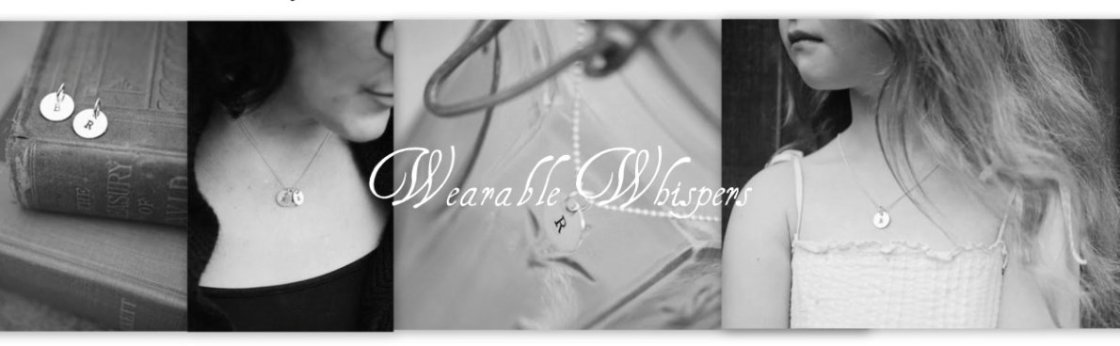Etsy Checkout & PayPal Tutorial.
Why PayPal?
-Even if you don't have a PayPal account, you may easily check out as long as you have a credit or debit card.
-PayPal is safe and secure- I never see your account numbers, as PayPal facilitates all transactions.
-I can easily create shipping labels through PayPal, without entering your address information again- saving me time and money, which allows me to keep prices lower.
Upon checkout, you will see the following. Below your items, there will be a "Note to WearableWhispers" area. Please list any applicable info in this space- such as names to be stamped, fonts (if different), necklace lengths, etc..
As you will see it list PayPal, Visa, Mastercard, American Express, and Discover under "How You'll Pay". You may pay with any of these and other credit/debit cards within PayPal.
Click the large green "Check out with PayPal" button. (Click on the image to enlarge)
After that, Etsy will redirect you to the PayPal website in order to finish checking out.
The PayPal website will look as follows- You will have the option of signing into your PayPal account if you have one, or signing in as a guest.
**If you don't have a PayPal account, click on the blue "Don't have a PayPal account?" link (under the normal sign in area)
This will take you to the following screen, where you can pay with any credit or debit card *without creating a PayPal account.
Just enter your information and click on the yellow/orange "Review and Continue" button at the bottom. It will take you to a page where you can review your information. Once you're done, click the yellow submit button, and it will take you back to Etsy to complete your order.
Once back at Etsy, you will have to click the final, green submit button for your order to be complete:
It's that easy:) Need to print an invoice or make sure your order went through? Log in to Etsy, go to the top right "Your Account" button, click on "Purchases" and your order should come up.
Orders ship out within one week, and I send a confirmation email as soon as they ship. U.S. customers who have a PayPal account (not guest) may then track their order by logging into PayPal and clicking the "details" button beside their order payment.
Thanks for your interest! If you have any questions, just let me know:)